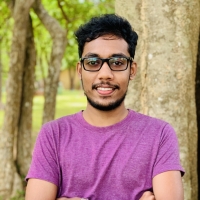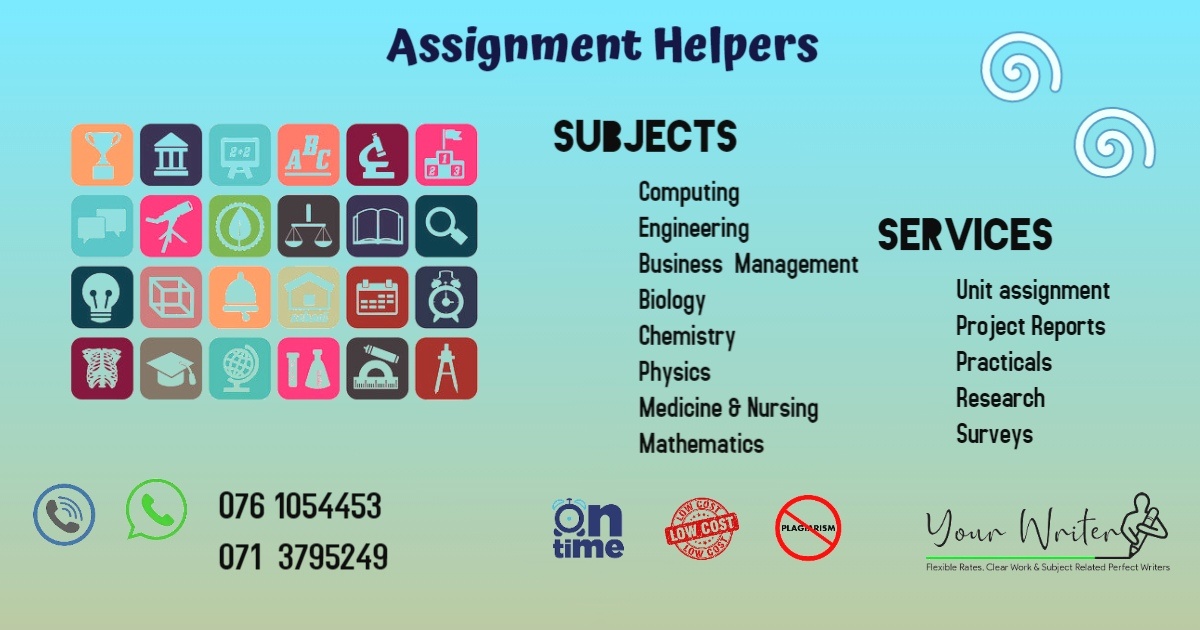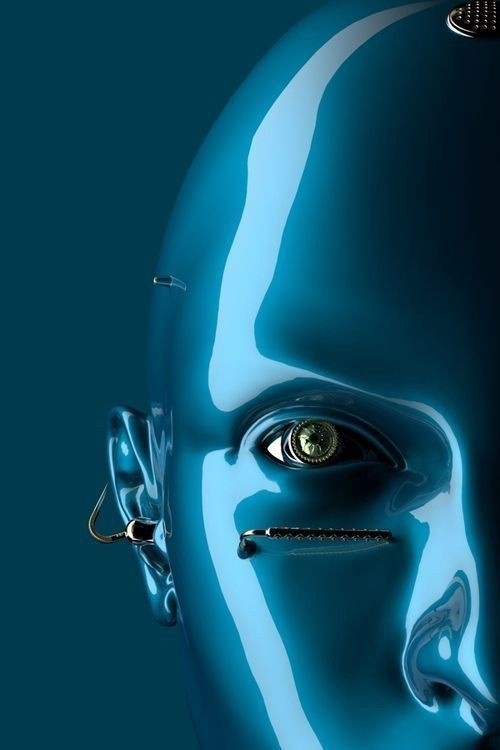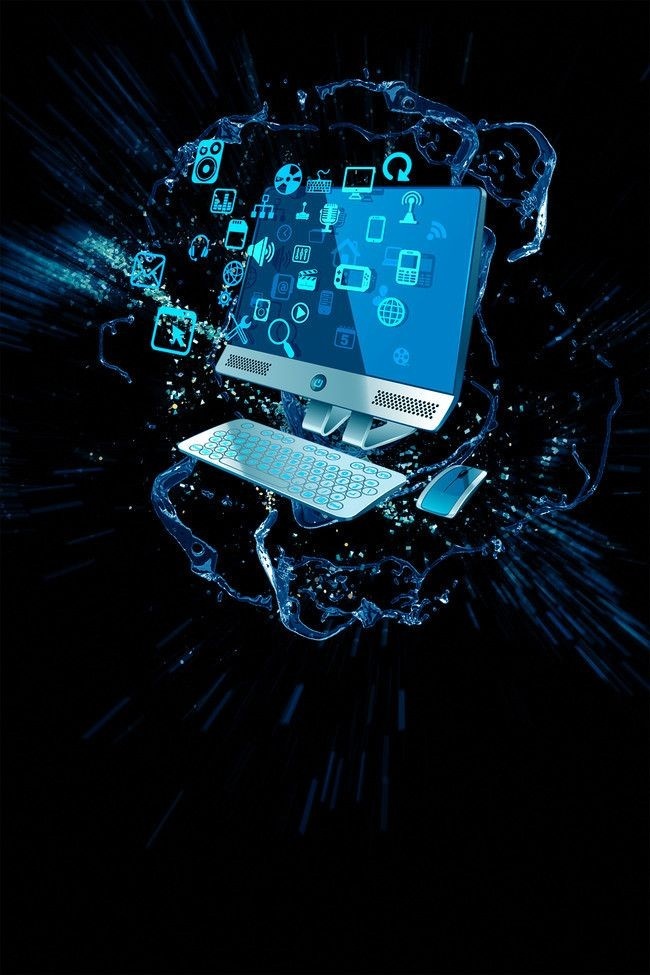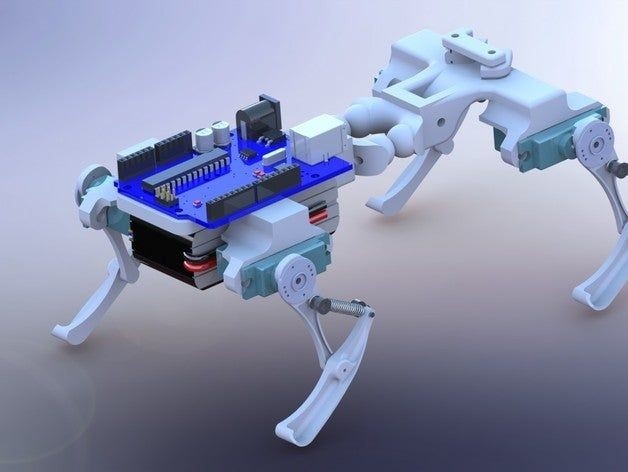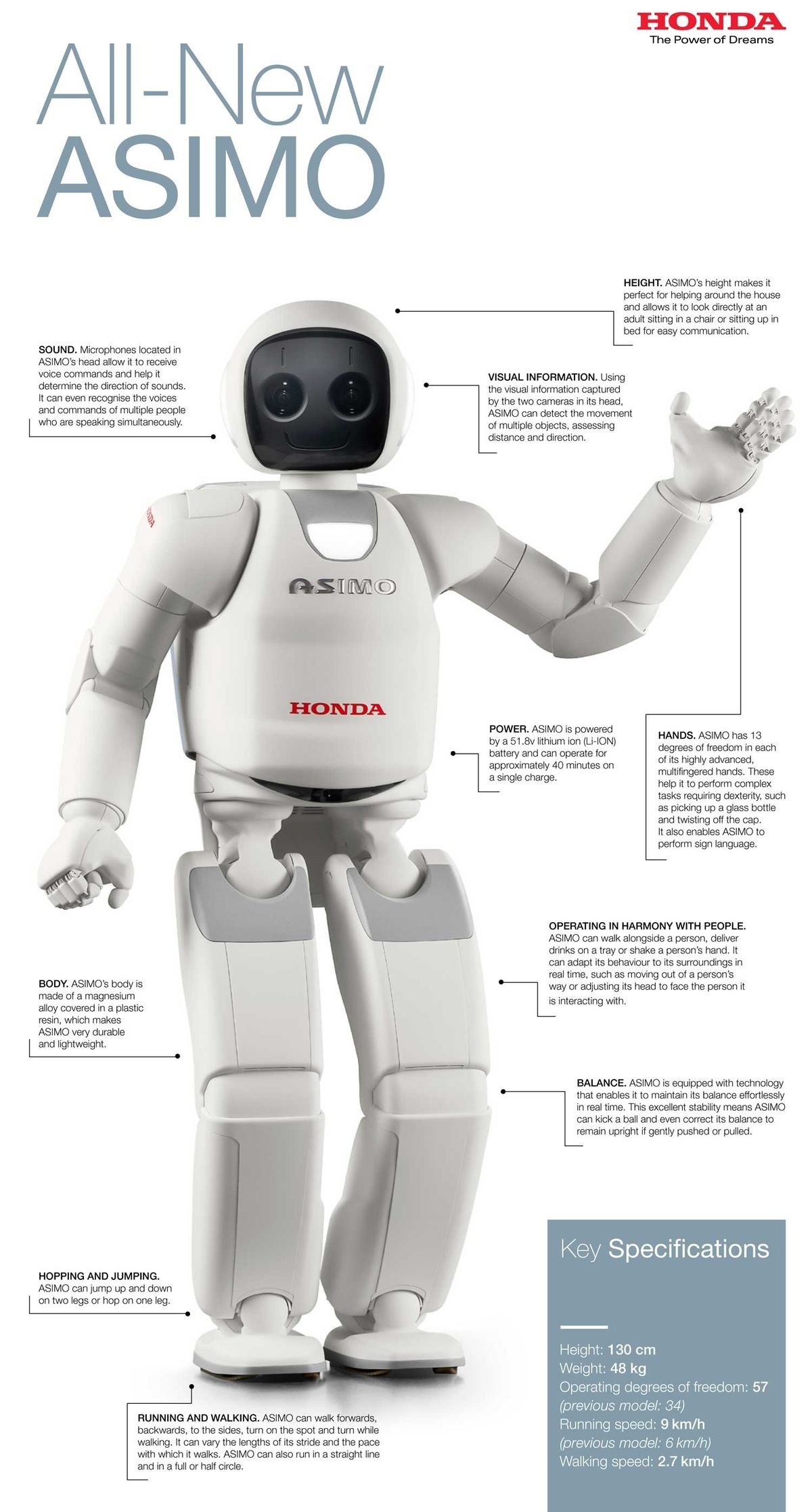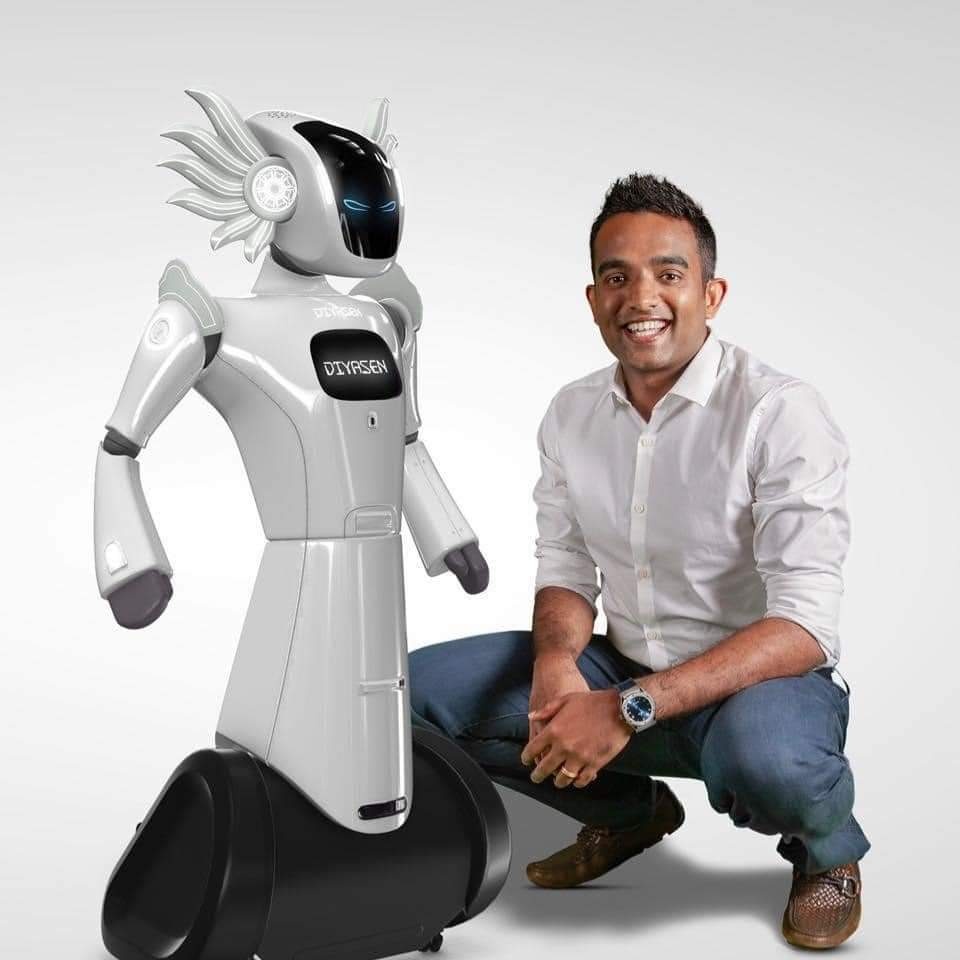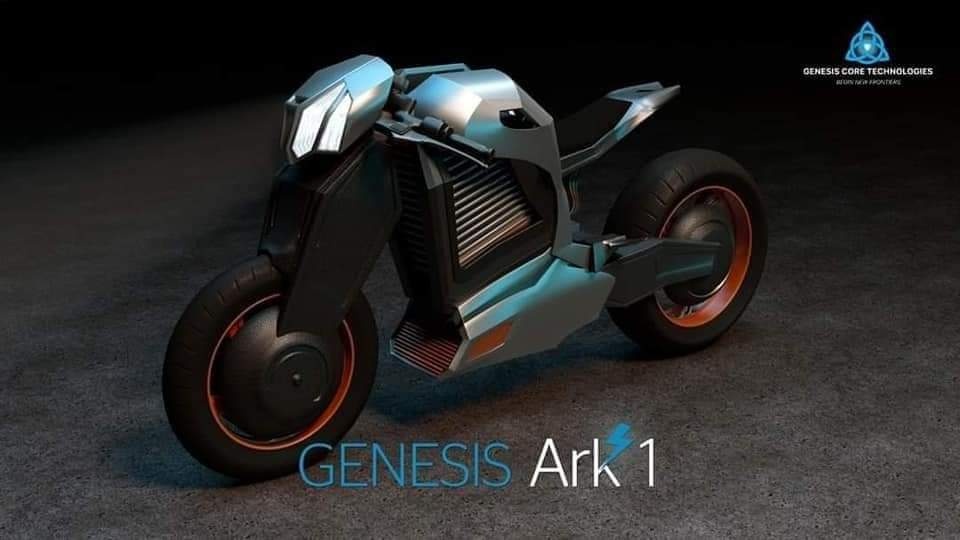Best Of
කැම්පස් Project කරගන්න වේලාවක් නැතිවද ඉන්නේ.. එහෙනන් ඒ වැඩේ අපිට භාර දෙන්න.
කැම්පස් Project කරගන්න වේලාවක් නැතිවද ඉන්නේ.. එහෙනන් ඒ වැඩේ අපිට භාර දෙන්න.
ගොඩක් අයට තියෙන ප්රශ්නයක් තමා තමන්ට Knowledge එක තිබ්බට වැඩේ කරන්න Time එකක් නෑ. එක්කො Degree එක හෝ Dip එක කරන්නේ Job එකක් කරන ගමන් වෙන්න පුලුවන්.
ඉතින් අපි ලැස්තිවෙලා ඉන්නෙ ඔයාලගෙ Project කරලා දෙන්න. අපිනන් ගොඩක්ම Target කරන්නේ IT පැත්තේ Project තමා. විශේෂයෙන් Web , App , Desktop Application , Pos system වගෙ.
අපි නිකන් Project එක විතරක් නෙමේයි අදාළ Project අවශ්ය Documentation හදලා දෙනවා(Project Proposal, SRS Document, Database Document, Final Project Document) . එතනින් නතර වෙන්නේ නෑ. තව සම්පුර්ණ Project එක Explain කරලත් දෙනවා.
ඉතින් ඔයාලට අවශ්යනන් අපිට කතා කරන්න.
අමතන්න -
071 110 8706
(Whatsapp)
What is Docker?
I hope there's a less count of members in this group who use operating systems like Linux and Debian in your own personal machines. For them, this won't be a big issue. I sense there's a problem most of you all face like, why the web site or software created by you doesn't work for every OS? For that instance, "Docker" will be a better solution to have.
Actually, this "Docker" means the visualization of the operating systems. It performs the same as the JVM. As the JVM is compatible with Java, if you have developed an application based on Docker, your web application or swing application can be made to work on any operating system without any issues.
It isn't possible to describe to you all what is "Docker" from a single post. Therefore only I have dropped a startup here. If anyone who likes to gain more knowledge on this stuff just leaves a comment below and I'll assist you. The ones who keen on this section search this link and have self-study and then let's talk more.
Oh, I've missed to say that "Kubernetes" is the one that need to learn right after Docker and let's talk about that later. First have a look on this. To study and gain more knowledge I've mentioned a link below. Thank you.
Read More :- https://docs.docker.com/get-started/overview/
Assignment writing
Hello guys,
Your Writer provides professional academic writing to Sri Lankan and foreign students. We are specialized in Computer Science, Business Management, Engineering, Agriculture, Bio science, Chemistry , physics, mathematics and we are eagerly waiting to assist you to complete your assignments, reports, research, surveys, practicals, and all the other university projects with the highest standards and best price in the market.
Need help in assignment Writing?? ✍️
Hurry up!!!!!!!!!!!!!!!!!!!!!!!!!
Call Us..📞☎️ 0761054453, 0713795249
Drop us a message in messenger.
Whatsapp us..📞☎️ 0761054453, 0713795249
📑📚📝📊✍️💻📕📉📋🗒️🖇️🗂️
#research #university #engineering #help #computerscience #students #highereducation #universities #writing #business #management #science #agriculture #projects #psychology #writers #education #writer #graduate #mba #project #chemistry #projectmanagement #mathematics #english
නව තාක්ෂණය හා ඉදිරි දශකයේ රැකියා වෙලදපොළ
මේ දවස් වල හුගක් අය අහන ප්රශ්නයක් තමයි IT වලින් ඉස්සරහට ඉගෙනගන්නවා නම් අනාගතය ගැන හිතලා ඉගෙනගන්න හොද මොනවාද කියන එක.
මට හිතෙන විදිහට, මම මේ පහල සදහන් කරලා තියෙන කැටගරිස් වලට සම්බන්ධව ඉගෙනගන්න පුලුවන් නම් ගොඩක් වටිනවා. ඉස්සරහට ගොඩක් දුරට ලෝකය පුරාම ව්යාප්ත වෙයි කියලා හිතන්න පුලුවන් මෙයට අදාල තාක්ෂණයට සම්බන්ධ වෙන දේවල්. මේවා හුගක් අයට අලුත් උනාට දැනටමත් ක්රියාත්මක මට්ටමේ තියෙන තාක්ෂණයන්.
ඉදිරි දශකය තුල ඒ කියන්නේ 2030 වෙනකොට මේ හැම ඉන්ඩස්ට්රිස් එකකම ලොකු වෙනසක් ලෝකය පුරාම බලාගන්න පුලුවන්.
1. Artificial Intelligence: Artificial Intelligence/Machine Learning/Deep Learning -
ආටිෆශල් ඉන්ටලිජන්ස් නැත්තං කෘතිම බුද්ධිය. මේ කියන සංකල්පය ලොව පිලිගත් විශාල ආයතන මේ වෙනකොට යම් තාක් දුරකට භාවිතා කරනවා. මම මේ ගැන කියන්නේ මමත් කාලයක් ඒ තාක්ෂණය භාවිතා කල ආයතනයක ලොකු කාලයක් සේවය කරලා එයාලා ඒවා පාවිච්චි කරනවා දැකලා තියන නිසා.
ඉගෙනගන්න කවුරුහරි හිතනවා නම් ඉස්සරහට ලොකු ප්රයෝජනයක් තියෙනවා කියලා මම හිතනවා. මේ වගේ දේවල් තාම අපිට අලුත්. ඒක නිසා හැමෝම පටන් ගන්න කලින් හොයලා බලන්න ඒ වගේ දෙයක් කරන්න පුලුවන් පොසිබිලිටි එක මොකක්ද කියලා.
2. Immersive Media: Virtual Reality/ Augmented Reality/ Mixed Reality / 360° /Video Gaming
මේක ටිකක් ගේමිං පැත්තට බරයි. වීඩියෝ ක්රීඩා සත්ය ස්වරූපයෙන්ම පෙන්නන්න මේ වෙද්දී ගොඩක් වීඩියෝ ගේම් හදන අය උත්සාහ කරනවා. ඒ කියන්නේ virtual reality පැත්ත. එහෙම නැත්තං ගේම් එකක් සෙල්ලම් කරනකොට එකේ තියන ලයිව් ගතිය දැන් ගොඩක් වැඩි වෙලා. හුගක් VR Box කියන එක දැනටමත් ජනප්රිය tool එකක් කියලා ගොඩක් අය දන්නවා ඇති. අපි ඉස්සර සෙල්ලම් කරපු වීඩියෝ කැසට් එක දාලා වීඩියෝ ගේම් සෙල්ලම් කලා වගේ නෙමෙයි. ඒවත් එන්න එන්නම ඉස්සරහට යනවා. ඒක නිසා මේ පැත්ත ගැනත් පොඩ්ඩක් උනන්දු වෙලා බලන්න.
3.Robots: Construction, Industrial Robots, Drones & Autonomous Vehicles
රොබෝවරු - මේකට නම් හොදම උදාහරණය අපේ රටේ "දියසෙන්". ඉදිරියේදි නෙලුම් කුලුණු පරිශ්රයේදී මෙයාව බලාගන්න පුලුවන් කියලා තමයි මෙයා අයිති ආයතනය කියන්නේ. ගොඩක් දුරට ඉස්සරහට රොබෝවරු සමාන්ය මිනිස්සුන්ට කරන්න බැරි කාර්මික වැඩකටයුතු සියල්ලම පවරගනි කියලා හිතන්න පුලුවන්. ඒ වගේම ගෙදර දොරේ වැඩ කටයුතුවලට පවා ඉදිරියේදි රොබොටික් තාක්ෂණය එකතු වෙන්නත් පුලුවන්. ඒ වගේම තමයි ඩ්රොන් තාක්ෂණය. දැනටමත් මගේ දැනීමේ හැටියට බඩු ප්රවාහන කරන්න ඩ්රෝන තාක්ෂණය භාවිතා කරනවා. IT පැත්තට යන එක්කෙනෙක් ඉන්නවා නම් මේ ගැනත් හොයලා බලන්න.
මේ දවස් වල වැඩිපුර කතාබහ වෙන අනිත් දේ තමයි mobile app development කියන එක. App store එකට ගියහම ඕනි එක්කෙනකුට බලාගන්න පුලුවන් නානාප්රකාර විදිහේ apps තියනවා ඕනිම වැඩක් කරන්න. ඇත්තටම ඒක වටිනවා. චීන්නූ මේ අතින් සෑහෙන්න ඉස්සරහින් ඉන්නවා. නිර්මාණශීලිත්වය අතින් එයාලා සෑහෙන්න ඉස්සරහට ගිහින් ඉන්නවා. හොදම උදාහරණය ටික්ටොක් ඇප් එක. ගූගල් ප්ලේ ස්ටෝර් එකට අනුව 1.5 බිලියන ප්රමානයක් download කරගෙන තියෙනවා එහෙම නැත්තං ගූගල් ඇප් ස්ටෝර් එකෙන් 75% ක ප්රමානයක්. ඉතින් බෑ කියලා නැ ඒකට ඕනි අදාල දැනුම විතරයි. දැනටමත් අපේ රටේ ඇප්ස් හදන අය ඉන්නවා.
ඔයාලා දන්නවද දන්නේ නැ ඇමරිකාවේ කැලිෆෝනියාවේ දකුණු සැන්ෆ්රැන්සිස්කෝ වල එක් ප්රදේශයක් තියෙනවා "සිලිකන්වැලි" කියලා. එම ප්රදේශය තුල ටෙක් කම්පනි 2000කට ආසන්න ප්රමානයක් පිහිටලා තියෙනවා. ඒ ප්රාදේශය තුල ලොකයේ ලොකුම බ්රෑන්ඩ් නේම්ස් වල කම්පනි වල හෙඩ් ඔෆිස් පිහිටලා තියෙනවා. උදාහරණ විදියට හැමෝම දන්න ෆේස්බුක්, ගූගල්, ඇපල්, සිස්කෝ, ඉන්ටෙල් etc...
ඔයාලට මට ඇත්තටම කියන්න අවශ්ය උනේ ඇමරිකන් කම්පනි ගැන නෙමෙයි. අපේ රටේ අසල්වාසියා ගැන. මේ වෙද්දි ඇමරිකන් සිලිකන්වැලි වලට විශාල අභියෝගයක් එල්ල කරමින් ඉංදියාවේ බැංගලෝර් කියන ප්රදේශය IT වලින් ඉස්සරහට ඇවිල්ලා තියෙනවා. මේ වෙනකොට ලෝකයේ හැමෝම කතාවන දේ තමයි මීලග සිලිකන්වැලි වෙන්නේ ඉංදියාවේ බැංගලෝර් නගරය කියන එක. මම මේ පහලින් සදහන් කරලා තියෙන්නේ බැංගලෝර් වල ප්රාධානම IT companies 45. බලන්න එයාලා කොච්චර IT වලින් ඉස්සරහට ගිහින් තියෙනවා ද කියලා.
බැංගලෝර් වල Top 45 IT companies
1. Wipro
2. Infosys
3. Accenture
4. TCS
5. IBM
6. Oracle
7. Cognizant
8. Capgemini
9. Cisco
10. Mindtree
11. HCL
12. Mu Sigma
13. Amazon
14. Dell
15. HP
16. Tech Mahindra
17. SAP
18. Samsung R&D
19. Robert Bosch
20. Thomson Reuters
21. Honeywell
22. CGI Inc.
23. Mphasis
24. EY
25. Nokia
26. Deloitte
27. Intel
28. Huawei
29. Goldman Sachs
30. Flipkart
31. Microland
32. Sonata Software
33. Netcracker technology
34. TESCO Hindustan PVT Ltd
35. Larsen and Toubro Infotech
36. EdgeVerve
37. Microsoft
38. KPMG
39. Hitachi
40. Siemens
41. Google
42. Philips
43. Societe Generale
44. NTT Data Global Delivery Services
45. Intuit
ඉතින් අපි රටක් විදියට මෙයාලත් එක්ක තමයි ඉස්සරහට ෆයිට් කරන්න ඕනි. අනිත් එක තමයි ඉංදියාවේ මෑන් පවර් එක අඩුවට ලබා ගන්න පුලුවන්. පෞද්ගලිකවම මම ඒක දන්නවා. අපි ඒවටත් ඉස්සරහට මුහුණ දෙන්න ඕනි. බරපතළම ප්රශ්නය තමයි මේ වෙනකොට අපේ රටේ සමහරක් ආයතනත් ඉංදියාවෙන් එයාලට අවශ්ය IT වලට සම්බන්ධ දේවල් කරගන්නවා.
ඒක නිසා කවුරුහරි හිතනවා නම් IT හරි නැ කියලා ඒක බොරුවක්. ඒ වගේම මේ කම්පනි පටන් ගත්ත හුගක් අය ඉස්සර පොඩි පොඩි ජොබ් කරලා පස්සේ තමයි තමන්ගෙම ආයතනය ආරම්භ කරලා තියෙන්නේ.
සමහරක් අය කැමති ඒ වගේ මනස වෙහෙසලා වැඩ කරන්න ජොබ් එකක් කරන්න. එහෙම නැත්තං ජොබ් එකක් කරලා තමන්ට අවශ්ය දැනුම ලබා ගත්තට පස්සේ තමන්ගේම ව්යාපාරයක් පටන් ගන්න.
ඒක නිසා පුලුවන් තරම් අලුත් දේවල් වලට අනාගතයේ IT වලින් ඉදිරියට එයි කියලා හිතෙන දේවල් ඉගෙනගන්න.
මීට අමතරව තව තව අංශ ගොඩක් තියෙනවා ඉදිරි දශකයේ තාක්ෂණය තුල වෙනස්කම් වෙන්න පුලුවන් කියලා හිතෙන. ඒක නිසා හැමෝම කරන මොකක්හරි IT කෝස් එකක් කරලා ජොබ් එකකට යන්න කියලා හිතන් ඉන්නවා නම් මේ වගේ දේවල් ගැන සෑහෙන්න කල්පනා කරලා බලන්න. මම එහෙම කියන්නේ ඔයලා වියදම් කරන්නේ අම්මා තාත්තා අමාරුවෙන් ඉතුරු කරගත්ත සල්ලි නිසා. එයාලා එහෙම කරන්නෙත් මාසේ පඩිය අවුරුදු ගානක් ඉතුරු කරලා. ඒක නිසා දෙයක් පටන් ගන්න කලින් හොදට හොයලා බලන්න. එහෙම නැත්තං වෙන්නේ ආසාවෙන් IT course එකක් කරලා තමන්ට උවමනා දේ කරගන්න බැරි උනාම වෙන වෙන ජොබ් හොයන්න සහා කරන්න පෙලඹෙන එක.
ඉනූක අනුරුද්ධ ✍️
හරියටම google search කරන්න tips ටිකක්.
1. Search කරන්න ඕන keyword එක ඉස්සරහින් allintitle: කියලා type කරලා search කරන්න. එතකොට අදාල දේ Title එකේ තියන web pages, videos වගේ දේවල් විතරයි අපිට පෙන්නන්නෙ. අනවශ්ය website, advertisements එහෙම එන්නෙ නෑ. ඒ වගේම අදාල keyword එකෙන් google එකේ තියන results ගානත් බලාගන්න පුළුවන්.
උදා: how to change colour කියන එක අපිට search කරන්න ඕන නම් මේ විදියට type කරන්න.
allintitle:how to change colour
2. අපිට අවශ්යයි නම් එක website එකක සියලුම articles හා index වුන pages බලාගන්න මේ විදියට search කරන්න.
Site:sitename.com
site name කියන තැන ඔයාට search කරන්න ඕන web එකේ domain name එක දෙන්න. එතකොට අදාල site එකෙ google එකේ index වෙලා තියන හැම දෙයක්ම පෙන්නනවා.
3. අපිට මොකක් හරි නමකින් තියන file එකක් අවශ්යයි නම් මේ විදියට search කරන්න පුළුවන්. මේ file කියන්නෙ pdf, docx, txt, ppt වගේ දේවල්.
Keyword filetype:pdf
මෙතන keyword කියන තැනට ඔයා search කරන දේ type කරන්න. අන්තිමට අවශ්ය file type එක. එතකොට අදාල keyword එකෙන් තියන අදාල files විතරයි google එකේ පෙන්නන්නෙ.
4. අපිට link එකක් search කරන්නත් පුළුවන් google වල. ඒ කියන්නෙ අපි search කරන keyword එකෙන් සැකසිලා තියන web link හොයාගන්න පුළුවන් මේ ක්රමයෙන්.
allinurl:keyword
5. අපි search කරන වචනය හෝ වාක්ය ඇතුලත් web pages සේරම මේ ක්රමයෙන් බලාගන්න පුළුවන්. එතකොට Web page වල තියන සාමාන්ය paragraph වල, text වල හා h1, h2 වගේ title වල ඔයා හොයන වචනෙ තිබ්බොත් search results වලදි පෙන්නනවා.
allintext:keyword
6. අපිට එක ප්රදේශයක කාලගුණ තත්වය හරියටම බලාගන්න පුළුවන් මේ විදියට.
weather:colombo
7. එක ප්රදේශයක map එක බලාගන්න ඕන නම්,
map:colombo
8. යම් පුද්ගලයෙකුගේ නමින් හෝ වෙනත් keyword එකකින් ඇති චිත්රපටියක් search කරනව නම් මේ විදියට. මෙහෙම search කරාම ඒ keyword එකට අදාලව තියන films බලාගන්න පුළුවන්.
Movie:steve jobs
9. මේ ක්රමය backlinks build කරන අයට එහෙම වැදගත් වෙයි. මේකෙදි අපිට අවශ්ය anchor text සහිත web page හොයාගන්න පුළුවන්.
allinanchor:keyword
මොකක් හරි link එකකට අපි හොයන වචනෙ anchor text කරපු web pages ටික මේකෙන් බලාගන්න පුළුවන්.
10. ලබාදෙන ප්රදේශයක් තුල සඳහන් keyword එකක් හොයාගන්න මේ ක්රමයෙන් පුළුවන්.
loc:"colombo"apple
Apple ගැන colombo area එක තුල සඳහන් web pages වගේ දේවල් හොයාගන්න පුළුවන්.
ඒවගේම මෙතන තියන all කියලා තියන search codes හැම එකම all නැතුවත් භාවිතා කරන්න පුළුවන්. උදාහරණයක් විදියට allintitle: කියන එක intitle: කියලත් keyword එකක් දාලා search කරන්න පුළුවන්. එතනදි එන්නෙ ඒ අදාල keyword එක සහ වෙනත් වචනත් ඇති සියලු දේ. All දැම්මම අදාල වචනය විතරක් ඇති සියලුදේ google එකේ බලාගන්න පුළුවන්.
මේ වගෙ code ගොඩක් තියනවා මෙතන 10යි තියෙන්නෙ. හොයලා බලන්න ලොකු වැඩක් ගන්න පුළුවන්. වැරැද්දක් තියනවනම් නිවැරදි කරන්න.
උපුටා ගැනීමකි.
සම්පූර්ණ ගෞරවය දාපු කෙනාට
 Admin
Admin
Laravel සිංහලෙන් ඉගෙනගමු - Laravel Sinhala Tutorials Complete Guide
Laravel PHP Web Tutorial 01-What Is Laravel-මොකක්ද මේ laravel කියන්නේ?
Laravel වල පළමු පාඩමේදී කියල දෙන්නේ මොකක්ද මේ laravel ඒ වගේම කොහොමද මේ laravel වැඩ කරන්නේ කියල.
Laravel Sinhalen Tutorial 02-What We gonna Build?& How to setup Environment
ඉස්සරහට ඔයාල මොනවද LARAVEL වලින් ඉගෙනගන්නේ සහ ENVIORENMENT එක සකසා ගැනීම.
Laravel Sinhalen Tutorial 03-How To Install Composer?& How to Install Laravel?
මේ වීඩියෝ එකේදී මම කතා කරන්නේ කොහොමද composer software එක install කරගන්නේ වගේම කොහොමද ඔයාගේ FRESH Laravel Project එක install කරගන්නේ කියල.
Laravel Sinhalen Tutorial 04 -What Is a Route- මොනවද මේ Routes කියන්නේ?
මේ වීඩියෝ එකේදී මම කතා කරන්නේ මොනවාද මේ Routes කියන්නේ ඒ වගේම කොහොමද Route එකක් හදාගන්නේ කියන්නේ කියල.
Laravel Sinhalen Tutorial 05 -What Is a View- මොනවද මේ Views කියන්නේ?
මේ වීඩියෝ එකේදී මම කතා කරන්නේ මොනවාද මේ Views කියන්නේ ඒ වගේම කොහොමද View එකක් හදාගන්නේ සහ කොහොමද අපි හදාගත්තු View එක Route එකක් හරහා Call කරන්නේ කියල.
Laravel Sinhalen Tutorial 06-What Is a Controller - මොනවද මේ Controller කියන්නේ?
මේ වීඩියෝ එකේදී මම කතා කරන්නේ මොනවාද මේ Controllers කියන්නේ ඒ වගේම කොහොමද controller එකක් හදාගන්නේ සහ කොහොමද අපි හදාගත්තු Controller එක හරහා හදාගත්තු method එකක් Route එකක් හරහා Call කරන්නේ කියල.
Laravel Sinhalen Tutorial 07-What Is a Model - මොනවද මේ Model කියන්නේ?
මේ වීඩියෝ එකේදී මම කතා කරන්නේ මොනවාද මේ Models කියන්නේ ඒ වගේම කොහොමද Models එකක් හදාගන්නේ කියල.
Laravel Sinhalen Tutorial 08-Connect To Database
ඔයාගේ පළමු app එක database එකට connect කිරීම සහ Table සෑදිම.
Laravel Sinhalen Tutorial 09-Create Interface Using Bootstrap.
ඔයාගේ පලවෙනි app එකේ ලස්සන interface එකක් හදාගමු.
Laravel Sinhalen Tutorial 10-Adding Data To Database-Data Insert කරමු.
මේ වීඩියෝ එකේදී මම කතාකරන්නේ කොහොමද ඔයාගේ පලවෙනි app එකේ Data සෙට් එක database එකේ save කරගන්නේ කියල.
Laravel Sinhalen Tutorial 11 - Validating Input Fields.
මේ වීඩියෝ එකේදී මම කතා කරන්නේ කොහොමද USER Insert කරන Data Fields Validate කරගන්නේ කියල.
Laravel Sinhalen Tutorial 12-Database එකේ Data Variable එකකට ගනිමු.
මේ වීඩියෝ එකේදී මම කතා කරන්නේ කොහොමද ඔයා Store කරපු සේරම Data තනි Variable එකකට ගන්නේ කියල.
Laravel Sinhalen Tutorial 13-Database එකේ Data ,Table එකකට ගනිමු.
මේ වීඩියෝ එකේදී මම කතා කරන්නේ කොහොමද ඔයාගේ Database එකේ තියන දට සේරම Boostrap වලින් හදපු Dark Table එකට ගන්නේ කියල.
Laravel Sinhalen Tutorial 14-View එකේ If else භාවිතා කරලා Task එක modify කරමු.
මේ වීඩියෝ එකේදී මම කතා කරන්නේ කොහොමද ඔයාලා Database එකේ store කරපු Task එකට අදාලව Complted සහ not Completed Fields Table එකට ඇතුලත් කරගන්න විදිය.
Laravel Sinhalen Tutorial 15 - Route හරහා Parameter Pass කරගැනීම සහ Database Boolean Field එක Update කරගැනීම .
Laravel Sinhalen Tutorial 16-Task App එකේ Task එකට අදාලව Completed, not Completed Fields දාගමු.
මේ වීඩියෝ එකේදී මම කතා කරන්නේ කොහොමද ඔයාගේ Task App එකේ ඔයා එදිනෙදා දාන task එක ඔයා completed කලාද නැද්ද යන්න පෙන්නගන්න විදිය සහ එයට අදාලව action එක ගන්න විදිය.
Laravel Sinhalen Tutorial 17-Task App එකේ Task එක Delete කරගනිමු.
මේ වීඩියෝ එකේදී මම කතා කරන්නේ කොහොමද ඔයාගේ පලවෙනි laravel project ඒ කියන්නේ අපේ Task APP එකේ Task එකක් Delete කරගන්නේ කියල මේකෙදි ඔයාලට Route භාවිතය ඒ වගේම Route හරහා controller එකකට parameter pass කරගන්න විදිය වගේ දේවල් දැනගන්න ලැබෙනවා.
Laravel Sinhalen Tutorial 18-Task App එකේ Task එක Update කරගනිමු Part-01.
මේ වීඩියෝ එකේදී මම කතා කරන්නේ කොහොමද ඔයාගේ පලවෙනි laravel project ඒ කියන්නේ අපේ Task APP එකේ Task එකක් Update කරගන්නේ කියල මේකෙදි ඔයාලට Route භාවිතය ඒ වගේම Route හරහා controller එකකට parameter pass කරගන්න විදිය.
Laravel Sinhalen Tutorial 19-Task App එකේ Task එක Update කරගනිමු Part-02.
මේ වීඩියෝ එකේදී මම කතා කරන්නේ කොහොමද ඔයාගේ පලවෙනි laravel project ඒ කියන්නේ අපේ Task APP එකේ Task එකක් Update කරගන්නේ කියල මේකෙදි ඔයාලට Route භාවිතය ඒ වගේම Route හරහා controller එකකට parameter pass කරගන්න විදිය වගේ දේවල් දැනගන්න ලැබෙනවා.
Laravel Sinhalen Tutorial 20-Task App එකේ අවසාන Tutorial එක !!
Full Project - https://github.com/shashilaheshan/Dai...
Source- Tech Zone-LK-ටෙක් Zone Youtube Channel
Laravel Sinhalen, Laravel Sinhala Tutorials, Laravel Sinhala Video Tutorials
How to start a great discussion
Thank you for starting new discussions and asking questions. The more you contribute, the better this forum becomes. 😍
Here are a few tips to help you create great discussions:
Make the discussion title or question as descriptive as possible.
A good discussion title is a short preview of your post and is what gets people to click and read. A well written title is also going to help search engines better index your post which will bring more people into the discussion. For example, instead of ‘Won’t Connect’, try ‘Help, I’m having problems getting my Acme modem into bridge mode.’
Proof read.
Spelling mistakes, typos, and bad grammar will distract readers from the point you’re trying to make. Vanilla automatically saves drafts as you type. If you’re writing a long post, save it as a draft and come back to it after a few minutes or as long as it takes your brain to forget what you had written.
Use minimal formatting.
Overly formatted posts can also distract from the message and it encourages others to do likewise and you end up with a hard to read thread.
Put your post in the right category.
The right category can be the one that has a relevant category name or it can be a category where this kind of post is often made.
Use tags.
Tags are helpful for others to find keyword related posts. It also helps the site admins get a sense for what topics are popular.
If you want responses, ask for them.
In marketing this is called a ‘call to action’. If you want others to comment, you can encourage them by asking them to do so. If your post is just an FYI then don’t.
Go easy on the insider jargon.
Inside jokes and inside references can be fun and make the community unique but too much of it can turn off new members.
Add an image.
Images add visual interest and make your post look great when shared to social networks. You can embed an image using the button bar or you can upload one from your desktop or phone.
Mention others.
Credit other members if you are building off their previous comments or if you want to draw them into the discussion. Put the @ before a username to mention someone.
Take ownership.
Most important of all, take ownership of the discussions that you have created. Respond to comments promptly and thoughtfully. Thank others for commenting on your discussion and help with moderation if things get heated.
Thanks for posting!😍 Have fun!
 Admin
Admin