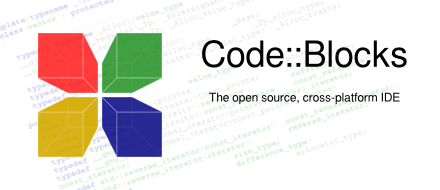CodeBlocks for C Programming in Sinhala (How To Install and Get Started) - Lesson 02
What is CodeBlocks?
CodeBlocks යනු free, open-source cross-platform IDE එකක්. (Cross-platform යනුවෙන් හදුන්වන්නේ විවිධ වර්ගයේ මෙහෙයුම් පද්ධති මත ක්රියා කිරීමට සහය දක්වනවා යන්නයි.)
CodeBlocks IDE එක GCC, Clang and Visual C++ වැනි compilers ගණනාවකට සහය දක්වනවා.
Step 1: Download
- Go to http://www.codeblocks.org/downloads
- Click “Download the binary release”
- Select your OS.
- Download the installer with GCC Compiler (codeblocks-13.12mingw-setup.exe)
- Run the downloaded installer & continue with default options.
Step 2: Verify the Compiler and Debugger Path
Verify the Compiler Path
- Goto "Settings" menu ⇒ "Compiler..." ⇒ In "Selected Compiler"
- Choose "GNU GCC Compiler" ⇒ Select tab "Toolchain Executables" ⇒ Check the "Compiler's Installation Directory".
- එයට "MinGW" file එකේ path එක ලබා දිය යුතුයි. (CodeBlocks install කරලා තියෙන්නේ මේ location එකේනම් "c:\Program Files\codeblocks", MinGW එකේ location එක "c:\Program Files\codeblocks\MinGW" විය යුතුයි.)
Verify the Debugger Path
- Goto "Settings" menu ⇒ "Debugger..." ⇒ Expand "GDB/CDB debugger" ⇒ Select "Default" ⇒ In "Executable path"
- එයට "gdb.exe" file එකේ path එක ලබා දිය යුතුයි. (example, "c:\Program Files\codeblocks\MinGW\bin\gdb.exe")
Tagged:
4
Debug Trace
| Info | Could not find file 'oauth2.css' in folder 'oauth2'. |
| Notice |
Trying to access array offset on value of type bool
#0 /home/xtreabfi/kuppiya/cache/Smarty/compile/vanilla^8d148c5e1b13e8d27851611d20a380b18401257f_0.file.default.master.tpl.php(45): gdn_ErrorHandler(8, 'Trying to acces...', '/home/xtreabfi/...', 45, Array)
#1 /home/xtreabfi/kuppiya/vendor/smarty/smarty/libs/sysplugins/smarty_template_resource_base.php(123): content_6594354daaee31_19788427(Object(Smarty_Internal_Template))
#2 /home/xtreabfi/kuppiya/vendor/smarty/smarty/libs/sysplugins/smarty_template_compiled.php(114): Smarty_Template_Resource_Base->getRenderedTemplateCode(Object(Smarty_Internal_Template))
#3 /home/xtreabfi/kuppiya/vendor/smarty/smarty/libs/sysplugins/smarty_internal_template.php(216): Smarty_Template_Compiled->render(Object(Smarty_Internal_Template))
#4 /home/xtreabfi/kuppiya/vendor/smarty/smarty/libs/sysplugins/smarty_internal_templatebase.php(232): Smarty_Internal_Template->render(false, 1)
#5 /home/xtreabfi/kuppiya/vendor/smarty/smarty/libs/sysplugins/smarty_internal_templatebase.php(134): Smarty_Internal_TemplateBase->_execute(Object(Smarty_Internal_Template), NULL, 'vanilla', NULL, 1)
#6 /home/xtreabfi/kuppiya/library/core/class.smarty.php(146): Smarty_Internal_TemplateBase->display('/home/xtreabfi/...', NULL, 'vanilla')
#7 /home/xtreabfi/kuppiya/library/core/class.controller.php(2232): Gdn_Smarty->render('/home/xtreabfi/...', Object(DiscussionController))
#8 /home/xtreabfi/kuppiya/library/core/class.controller.php(1595): Gdn_Controller->renderMaster()
#9 /home/xtreabfi/kuppiya/library/core/class.pluggable.php(217): Gdn_Controller->xRender()
#10 /home/xtreabfi/kuppiya/applications/vanilla/controllers/class.discussioncontroller.php(336): Gdn_Pluggable->__call('render', Array)
#11 /home/xtreabfi/kuppiya/library/core/class.dispatcher.php(933): DiscussionController->index('4', 'codeblocks-for-...', '')
#12 /home/xtreabfi/kuppiya/library/core/class.dispatcher.php(335): Gdn_Dispatcher->dispatchController(Object(Gdn_Request), Array)
#13 /home/xtreabfi/kuppiya/index.php(29): Gdn_Dispatcher->dispatch()
#14 {main} |
| Notice |
Trying to access array offset on value of type bool
#0 /home/xtreabfi/kuppiya/cache/Smarty/compile/vanilla^8d148c5e1b13e8d27851611d20a380b18401257f_0.file.default.master.tpl.php(125): gdn_ErrorHandler(8, 'Trying to acces...', '/home/xtreabfi/...', 125, Array)
#1 /home/xtreabfi/kuppiya/vendor/smarty/smarty/libs/sysplugins/smarty_template_resource_base.php(123): content_6594354daaee31_19788427(Object(Smarty_Internal_Template))
#2 /home/xtreabfi/kuppiya/vendor/smarty/smarty/libs/sysplugins/smarty_template_compiled.php(114): Smarty_Template_Resource_Base->getRenderedTemplateCode(Object(Smarty_Internal_Template))
#3 /home/xtreabfi/kuppiya/vendor/smarty/smarty/libs/sysplugins/smarty_internal_template.php(216): Smarty_Template_Compiled->render(Object(Smarty_Internal_Template))
#4 /home/xtreabfi/kuppiya/vendor/smarty/smarty/libs/sysplugins/smarty_internal_templatebase.php(232): Smarty_Internal_Template->render(false, 1)
#5 /home/xtreabfi/kuppiya/vendor/smarty/smarty/libs/sysplugins/smarty_internal_templatebase.php(134): Smarty_Internal_TemplateBase->_execute(Object(Smarty_Internal_Template), NULL, 'vanilla', NULL, 1)
#6 /home/xtreabfi/kuppiya/library/core/class.smarty.php(146): Smarty_Internal_TemplateBase->display('/home/xtreabfi/...', NULL, 'vanilla')
#7 /home/xtreabfi/kuppiya/library/core/class.controller.php(2232): Gdn_Smarty->render('/home/xtreabfi/...', Object(DiscussionController))
#8 /home/xtreabfi/kuppiya/library/core/class.controller.php(1595): Gdn_Controller->renderMaster()
#9 /home/xtreabfi/kuppiya/library/core/class.pluggable.php(217): Gdn_Controller->xRender()
#10 /home/xtreabfi/kuppiya/applications/vanilla/controllers/class.discussioncontroller.php(336): Gdn_Pluggable->__call('render', Array)
#11 /home/xtreabfi/kuppiya/library/core/class.dispatcher.php(933): DiscussionController->index('4', 'codeblocks-for-...', '')
#12 /home/xtreabfi/kuppiya/library/core/class.dispatcher.php(335): Gdn_Dispatcher->dispatchController(Object(Gdn_Request), Array)
#13 /home/xtreabfi/kuppiya/index.php(29): Gdn_Dispatcher->dispatch()
#14 {main} |
| Notice |
Trying to access array offset on value of type bool
#0 /home/xtreabfi/kuppiya/cache/Smarty/compile/vanilla^8d148c5e1b13e8d27851611d20a380b18401257f_0.file.default.master.tpl.php(219): gdn_ErrorHandler(8, 'Trying to acces...', '/home/xtreabfi/...', 219, Array)
#1 /home/xtreabfi/kuppiya/vendor/smarty/smarty/libs/sysplugins/smarty_template_resource_base.php(123): content_6594354daaee31_19788427(Object(Smarty_Internal_Template))
#2 /home/xtreabfi/kuppiya/vendor/smarty/smarty/libs/sysplugins/smarty_template_compiled.php(114): Smarty_Template_Resource_Base->getRenderedTemplateCode(Object(Smarty_Internal_Template))
#3 /home/xtreabfi/kuppiya/vendor/smarty/smarty/libs/sysplugins/smarty_internal_template.php(216): Smarty_Template_Compiled->render(Object(Smarty_Internal_Template))
#4 /home/xtreabfi/kuppiya/vendor/smarty/smarty/libs/sysplugins/smarty_internal_templatebase.php(232): Smarty_Internal_Template->render(false, 1)
#5 /home/xtreabfi/kuppiya/vendor/smarty/smarty/libs/sysplugins/smarty_internal_templatebase.php(134): Smarty_Internal_TemplateBase->_execute(Object(Smarty_Internal_Template), NULL, 'vanilla', NULL, 1)
#6 /home/xtreabfi/kuppiya/library/core/class.smarty.php(146): Smarty_Internal_TemplateBase->display('/home/xtreabfi/...', NULL, 'vanilla')
#7 /home/xtreabfi/kuppiya/library/core/class.controller.php(2232): Gdn_Smarty->render('/home/xtreabfi/...', Object(DiscussionController))
#8 /home/xtreabfi/kuppiya/library/core/class.controller.php(1595): Gdn_Controller->renderMaster()
#9 /home/xtreabfi/kuppiya/library/core/class.pluggable.php(217): Gdn_Controller->xRender()
#10 /home/xtreabfi/kuppiya/applications/vanilla/controllers/class.discussioncontroller.php(336): Gdn_Pluggable->__call('render', Array)
#11 /home/xtreabfi/kuppiya/library/core/class.dispatcher.php(933): DiscussionController->index('4', 'codeblocks-for-...', '')
#12 /home/xtreabfi/kuppiya/library/core/class.dispatcher.php(335): Gdn_Dispatcher->dispatchController(Object(Gdn_Request), Array)
#13 /home/xtreabfi/kuppiya/index.php(29): Gdn_Dispatcher->dispatch()
#14 {main} |
| Notice |
Trying to access array offset on value of type bool
#0 /home/xtreabfi/kuppiya/cache/Smarty/compile/vanilla^8d148c5e1b13e8d27851611d20a380b18401257f_0.file.default.master.tpl.php(235): gdn_ErrorHandler(8, 'Trying to acces...', '/home/xtreabfi/...', 235, Array)
#1 /home/xtreabfi/kuppiya/vendor/smarty/smarty/libs/sysplugins/smarty_template_resource_base.php(123): content_6594354daaee31_19788427(Object(Smarty_Internal_Template))
#2 /home/xtreabfi/kuppiya/vendor/smarty/smarty/libs/sysplugins/smarty_template_compiled.php(114): Smarty_Template_Resource_Base->getRenderedTemplateCode(Object(Smarty_Internal_Template))
#3 /home/xtreabfi/kuppiya/vendor/smarty/smarty/libs/sysplugins/smarty_internal_template.php(216): Smarty_Template_Compiled->render(Object(Smarty_Internal_Template))
#4 /home/xtreabfi/kuppiya/vendor/smarty/smarty/libs/sysplugins/smarty_internal_templatebase.php(232): Smarty_Internal_Template->render(false, 1)
#5 /home/xtreabfi/kuppiya/vendor/smarty/smarty/libs/sysplugins/smarty_internal_templatebase.php(134): Smarty_Internal_TemplateBase->_execute(Object(Smarty_Internal_Template), NULL, 'vanilla', NULL, 1)
#6 /home/xtreabfi/kuppiya/library/core/class.smarty.php(146): Smarty_Internal_TemplateBase->display('/home/xtreabfi/...', NULL, 'vanilla')
#7 /home/xtreabfi/kuppiya/library/core/class.controller.php(2232): Gdn_Smarty->render('/home/xtreabfi/...', Object(DiscussionController))
#8 /home/xtreabfi/kuppiya/library/core/class.controller.php(1595): Gdn_Controller->renderMaster()
#9 /home/xtreabfi/kuppiya/library/core/class.pluggable.php(217): Gdn_Controller->xRender()
#10 /home/xtreabfi/kuppiya/applications/vanilla/controllers/class.discussioncontroller.php(336): Gdn_Pluggable->__call('render', Array)
#11 /home/xtreabfi/kuppiya/library/core/class.dispatcher.php(933): DiscussionController->index('4', 'codeblocks-for-...', '')
#12 /home/xtreabfi/kuppiya/library/core/class.dispatcher.php(335): Gdn_Dispatcher->dispatchController(Object(Gdn_Request), Array)
#13 /home/xtreabfi/kuppiya/index.php(29): Gdn_Dispatcher->dispatch()
#14 {main} |
| Notice |
Undefined index: internal
#0 /home/xtreabfi/kuppiya/library/core/class.router.php(70): gdn_ErrorHandler(8, 'Undefined index...', '/home/xtreabfi/...', 70, Array)
#1 /home/xtreabfi/kuppiya/library/core/class.theme.php(92): Gdn_Router->getRoute('DefaultControll...')
#2 /home/xtreabfi/kuppiya/library/SmartyPlugins/function.breadcrumbs.php(24): Gdn_Theme::breadcrumbs(Array, true, Array)
#3 /home/xtreabfi/kuppiya/cache/Smarty/compile/vanilla^8d148c5e1b13e8d27851611d20a380b18401257f_0.file.default.master.tpl.php(332): smarty_function_breadcrumbs(Array, Object(Smarty_Internal_Template))
#4 /home/xtreabfi/kuppiya/vendor/smarty/smarty/libs/sysplugins/smarty_template_resource_base.php(123): content_6594354daaee31_19788427(Object(Smarty_Internal_Template))
#5 /home/xtreabfi/kuppiya/vendor/smarty/smarty/libs/sysplugins/smarty_template_compiled.php(114): Smarty_Template_Resource_Base->getRenderedTemplateCode(Object(Smarty_Internal_Template))
#6 /home/xtreabfi/kuppiya/vendor/smarty/smarty/libs/sysplugins/smarty_internal_template.php(216): Smarty_Template_Compiled->render(Object(Smarty_Internal_Template))
#7 /home/xtreabfi/kuppiya/vendor/smarty/smarty/libs/sysplugins/smarty_internal_templatebase.php(232): Smarty_Internal_Template->render(false, 1)
#8 /home/xtreabfi/kuppiya/vendor/smarty/smarty/libs/sysplugins/smarty_internal_templatebase.php(134): Smarty_Internal_TemplateBase->_execute(Object(Smarty_Internal_Template), NULL, 'vanilla', NULL, 1)
#9 /home/xtreabfi/kuppiya/library/core/class.smarty.php(146): Smarty_Internal_TemplateBase->display('/home/xtreabfi/...', NULL, 'vanilla')
#10 /home/xtreabfi/kuppiya/library/core/class.controller.php(2232): Gdn_Smarty->render('/home/xtreabfi/...', Object(DiscussionController))
#11 /home/xtreabfi/kuppiya/library/core/class.controller.php(1595): Gdn_Controller->renderMaster()
#12 /home/xtreabfi/kuppiya/library/core/class.pluggable.php(217): Gdn_Controller->xRender()
#13 /home/xtreabfi/kuppiya/applications/vanilla/controllers/class.discussioncontroller.php(336): Gdn_Pluggable->__call('render', Array)
#14 /home/xtreabfi/kuppiya/library/core/class.dispatcher.php(933): DiscussionController->index('4', 'codeblocks-for-...', '')
#15 /home/xtreabfi/kuppiya/library/core/class.dispatcher.php(335): Gdn_Dispatcher->dispatchController(Object(Gdn_Request), Array)
#16 /home/xtreabfi/kuppiya/index.php(29): Gdn_Dispatcher->dispatch()
#17 {main} |